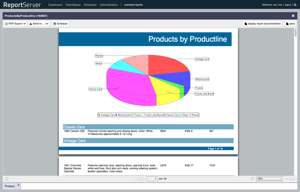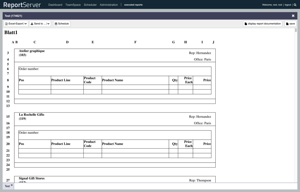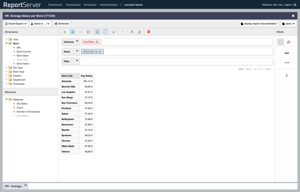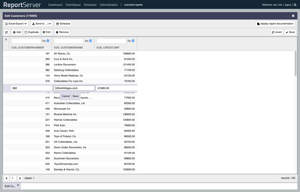Chapter 4. Reports
The following chapter covers the basics of working with reports. ReportServer supports various different types of reports which all serve a different purpose (for example, printing vs. ad hoc analysis). Depending on the type of report ReportServer offers different configuration options. All reports can be configured by so called predefined parameters if the report designer (i.e., the person who created the report) allowed for them. We discuss the configuration via parameters in Section 4.2.1. Configuration options specific to certain report types are discussed in later chapters.
In the following section we provide you with an overview of the various report types that you may encounter when working with report server.
ReportServer supports a variety of different report formats that we classify into types according to their main use case. Depending on the type of report ReportServer offers different ways to interact and configure the report. In particular the dynamic list (ReportServers ad hoc reporting component) offers a huge set of configuration options which we cover in detail in later chapters. Here we want to briefly present the various types of reports that you may encounter. A detailed overview on the various types and specific report formats (for example, ReportServer supports three different reporting engines for generating graphical reports which are usually meant for printing and thus offer pixel perfect reporting) can be found in the administrator's manual.
When speaking of graphical reports we mean reports that are highly formatted and usually meant to be read on paper. That is, here the goal is to allow for pixel perfect definitions optimized for printing. Graphical reports are usually designed by report designers using highly specified tools. Hence, the development cost and time for such reports is usually high. The same is true for the integration of change requests.
As explain, graphical reports are highly formatted and thus do usually not allow much interaction. Report designers do, however, have the possibility to integrate parameters that allow users some form of configuration. Graphical reports are usually an end product and not meant for further processing. They are normally exported to the PDF format.
The dynamic list is ReportServer's powerful ad hoc reporting engine and in contrast to the rather strict graphical reports it offers you as an end user a large number of powerful configuration options. With the dynamic list it is up to you to decide which data is in the report and how the data is post processed. Dynamic lists are usually exported to Excel but various other formats such as PDF, CSV, XML and even Word are possible.
The dynamic list comes in two modes. The basic mode is meant for generating list type reports which can be extended using various templating engines. The pivot type, on the other hand offers easy to use powerful aggregation tools that allow you to quickly get a feel for your data, generate cross tabs or beautiful charts.
We will cover the various aspects of the dynamic list in detail in chapter 6.
With JXLS support ReportServer offers reporting with a templating engine based on Microsoft Excel. From the end user perspective JXLS reports are similar to graphical reports as they can only be configured via parameters.
OLAP (Online Analytical Processing) is often used as a synonym for the analyzing and reporting on multidimensional data. ReportServer supports the Mondrian report engine which allows to define multi dimensional data cubes which offer powerful analytical tools to experienced users.
We will discuss OLAP reports in greater detail in chapter 8.
The reporting formats presented so far are classical reporting formats that do not generate any data but present a view on a part of the data warehouse. Besides these classical formats ReportServer also offers data maintenance capabilities that we handle in ReportServer as any other report. That is, you could have a spreadsheet based maintenance tool that you can access directly from your TeamSpace.